Texting changed the way we communicate, but it's long overdue for an upgrade. The mobile industry recognizes this and came together to create a carrier standard for IP messaging called Rich Communication Services (RCS) to move beyond the limitations of SMS.
RCS allows users to do everything they already do with SMS and MMS but also enables them to send files, receive delivery and read receipts, and more. The Jibe Platform enables RCS in three ways:
- Jibe Cloud enables carriers to support RCS service on their networks without building new infrastructure.
- Jibe Hub connects RCS-enabled carriers to grow the RCS user base and prevent missed messages.
- The Messages and Carrier Services apps enable RCS functionality on Android devices.
With Jibe Cloud, Jibe Hub, and the Messages app, the Jibe Platform supports RCS on your current network, connects with other RCS-enabled networks, and reaches users through an RCS client available for Android devices.
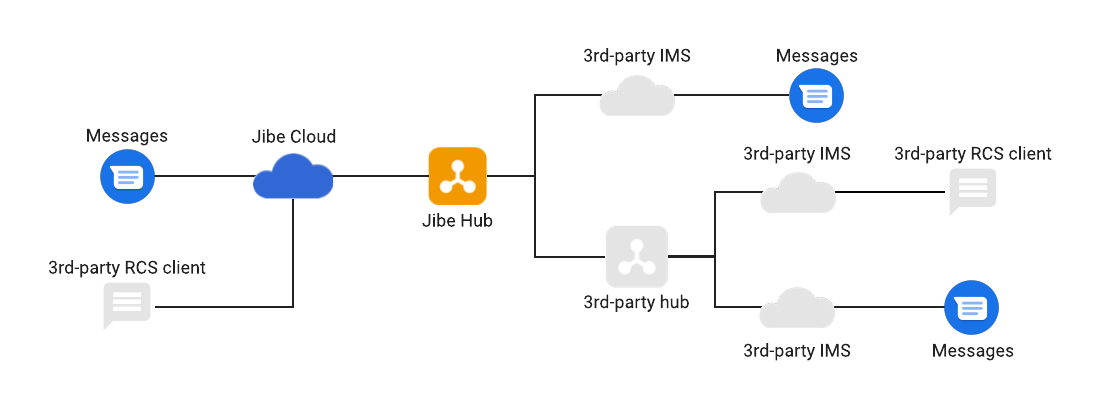
The life of an RCS message
To get from a sender to a recipient, an RCS message undertakes a multi-step process, passing through one or more carriers' RCS networks, locating users across networks through a hub, and reacting to users through RCS clients. The Jibe Platform helps with each step to make message delivery and response quick and easy.
A basic scenario: Sender and recipient on the same carrier

When a sender and recipient are on the same carrier:
- The sender uses the Messages app to send an RCS message to the recipient.
- The carrier's Jibe Cloud deployment receives the message, determines that the recipient uses the same carrier's cloud service, and delivers the message to the recipient.
- The recipient gets the message on their device and can read and respond to the message in their RCS client.
During this process, Jibe Cloud also sends a Delivery receipt to the sender when the recipient gets the message, sends a Read receipt once the recipient reads the message, and sends a Typing indicator while the recipient composes a response.
A complex scenario: Sender carrier uses Jibe Cloud and recipient carrier uses a 3rd-party IMS

When a sender and recipient are on different carriers:
- The sender uses the Messages app to send an RCS message to the recipient.
- The carrier's Jibe Cloud deployment receives the message, determines that the recipient isn't on a Jibe Cloud deployment, and connects to Jibe Hub.
- Jibe Hub forwards the RCS message to the recipient's carrier.
- The recipient's carrier delivers the message to the recipient.
- The recipient gets the message on their device and can read and respond to the message in the Messages app.
Where to go from here
Now that you understand the basics of how the various components of the Jibe Platform work together, it's time to take a closer look at the individual products.
